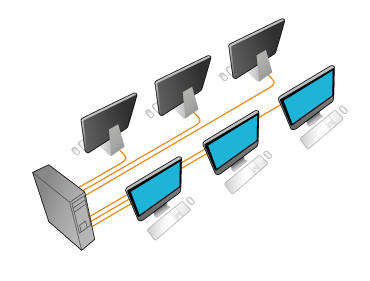The Complete HDMI Cable Buying Guide
High-Definition Multimedia Interface (HDMI) cables allow electronics users to connect certain devices, like high-definition stereo surround sound systems or high-definition displays. In order to get the full effect of picture quality from an HDTV or the best quality sound from an HD sound system, these devices must utilize HDMI cables. HDMI cables allow for the transfer of uncompressed digital data from HDMI-compliant source devices to compatible devices. These include audio and visual outputs, such as HDTVs and some sound sources.
like high-definition stereo surround sound systems or high-definition displays. In order to get the full effect of picture quality from an HDTV or the best quality sound from an HD sound system, these devices must utilize HDMI cables. HDMI cables allow for the transfer of uncompressed digital data from HDMI-compliant source devices to compatible devices. These include audio and visual outputs, such as HDTVs and some sound sources.
By fully researching available product options for HDMI cables, shoppers can get the cable type and length that they need on the first try. When searching for HDMI cables, make sure to research cable product availability. Also learn about the different types of cables, how they work, and storing, mounting, and labeling options for HDMI cables.
History of HDMI Cables
Development of the original HDMI format began in 2002 with HDMI 1.0. Designed to improve upon the DVI technology being used at the time, initial HDMI cables used a smaller connector, in addition to adding support for audio, a capability that DVI doesn't have. The HDMI format has surpassed all other forms of technology designed for the transfer of high-definition media and is now included as a standard on nearly all HDTVs.
HDMI cable specifications have gone through various numbered versions, which is currently HDMI 1.4 as of November 2010. HDMI 1.4 adds support for 3D content, as well as offering the new micro-HDMI connector, and Ethernet capability, giving Internet-ready devices access to the medium.
Discover HDMI Cables
Shoppers looking for the best in high-definition output should have an idea of what they need in an HDMI cable> before purchase. The following sections describe the makeup of HDMI cables, the different types, the most common lengths available, how to store them, and how to find them online at eBay.
How HDMI Cables Are Made
Knowing how an HDMI cable is made and the way in which it works gives shoppers a better understanding of HDMI cables in general. This, in turn, allows shoppers to make more informed choices when shopping for HDMI cables to connect their devices.
Cable
HDMI cables have at their heart a copper wire in four shielded twisted pairs. This copper wire is surrounded by multiple layers of shielding and protective material. The cable carries the high-definition signal from the HDMI-compliant source device to the receiver, which is located within a compatible device such as HDTVs.
Types of Connectors
Also keep in mind the connectors on the ends of the cables when buying HDMI cables. There are five different cable types designated in the various specifications, from A to E. The list below includes the five different types of HDMI cables and their specification, number of pins, and description.
Supports all modes of bandwidth: SDTV, EDTV, and HDTV. Electrically compatible with a single-link DVI-D.
Used for very high-resolution future displays. This type of HDMI cable is compatible with a dual-link DVI-D.
Intended for portable devices, the mini-HDMI is smaller than the type A connectors above, even though it has the same configuration with 19 pins though they are assigned differently than type A.
Shrinks the connector size down, and even though it keeps the 19-pin standard, the pin assignment is different from a 19 pin A or C connector.
A connector used in automotive applications. One of the features of a type E connector is a locking tab, which prevents the connector from coming loose due to vibration. It is also protected from moisture and dirt with a hard shell.
Shoppers should know what kind of application they need HDMI cables for so that they can choose the best HDMI cable for the device at hand.
Types of HDMI Cables
HDMI cables are available for different speed applications, from standard to high speed, both with and without Ethernet capabilities. Listed below are the different types of HDMI cables and details about each.
High-speed HDMI cables are recommended, as this allows for higher resolutions if a shopper buys a better HDTV at a later time. In other words, high-speed cables are compatible with lower-resolution devices, but standard HDMI cables will not work with higher-resolution HDTVs and monitors.
Lengths of HDMI Cables
Cable length is largely dependent on signal attenuation, which itself is determined by the quality of construction of the cable and the materials involved, especially those that conduct the signal. The maximum length for current standard HDMI cables falls somewhere around 16 feet, while high-speed HDMI cables can run up to 49 feet in length.
Extending an HDMI Cable's Range
For longer capabilities, the range of HDMI cables can be extended through the use of amplifiers, equalizers, and repeaters. The table below gives information on all three devices.
Knowing the distance that needs to be covered or of any obstacles that could prohibit a digital HD signal will allow shoppers to purchase devices such as amplifiers, equalizers, and repeaters to improve their overall HD experience.
Storing, Mounting, and Labeling HDMI Cables
Storing and mounting excess cable can make an area less cluttered and thus safer for any potential foot traffic. In the same vein, labeling HDMI allows shoppers to more easily keep track of which cables are for a specific device. The sections below details potential storage, mounting, and labeling solutions.
Storage, Mounting, and Labeling Solutions
Shoppers can use a variety of storage solutions to safely contain excess cables. These options are listed in the table below.
Using the methods suggested above, shoppers can keep their various HDMI cables out of the way and properly labeled so that they know which cables go to each specific device.






 Call
Call Call
Call