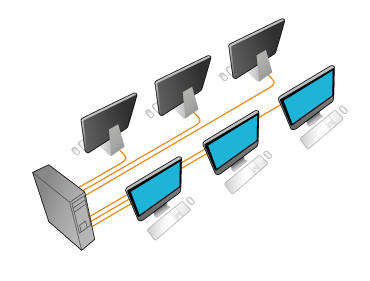The 3 most important questions around multiuser
Why is it possible, that several user can work simultaneously at one PC?
1.The technical requirements of Windows XP/ 7/ 8/ 8.1 are brilliant to install a multiuser-system and to work with it. Windows XP/ 7/ 8/ 8.1 is, with its multithreading-tasking, prepared to handle fast with several tasks and programs at the same time. Thereby the operating system controlls all device and software services automatically.
Same programs aren't loaded several times, but are taken from the electronic memory (cache) and are loaded much faster in the additional workstations. I.e. MS-Word needs the same loading time at the fist station as at a single user PC. Word is loaded in a fraction of this time, which is a advantage in a multiuser - enviroment.
Today PCs have enough performance, i.e. Microsoft Word needs only 5-12% of the performance of a powerful PC. Therefore programs and files are edited intenally so fast (serial) that the respective user believes that the system is runing parallel.
What is a multi user system
A standard PC updated with Aster hard- and software, which combines several workstations and a application server under Windows in one machine. As a matter of principle our solution works like a terminal server, but however with the fact that the server and the client are combined in one PC. Additionally there are the advantages of a single PC.
- Connected drives
- Mapped drives and LAN-printers
- Internet and e-mail over one line and communication-device
- Local or remote access on files and programs of terminal-serve.
- Fanless, ergonomic and ecological (less electric wate)
- Local or remote access on multiuserable printer and other output-devices
- Access on multiuser standard hardware
- Operating system: based on the most stable industry-operating systems Windows XP/ 7/ 8/ 8.1
Conclusion: a multi user PC is the perfect combination and genius construction of all testet components (hard- and software).
The installed mulituser hardware via software and assigns this to every single user, in other words every user gets his own input- devices (keyboard, mouse/touchscreen), monitor and optional sound. All other devices are availible for all users, if their drivers work under multiuser. Result: programma Aster intelligently manages the whole hard- and software with the time-slice multiplexer, multitasking, multiplexing mode (one after the other, but fast enough) in a exactly and shortly defined point of time.
What is received using Multiseat software?
With a stable operating system every user gets access to:
- the very stable 32-bit or 64-bit memory system of Windows. If an application does hang, you can shut it down in the task-manager without restarting the whole system.
- the preemptive multitasking system of Microsoft Windows XP/ 7/ 8/ 8.1.
- with multiprocessoring support the different tasks are supported much better
- avery steady harddisk partition system of Windows with index management
- installed security features in Windows for LAN and internet






 Call
Call Call
Call