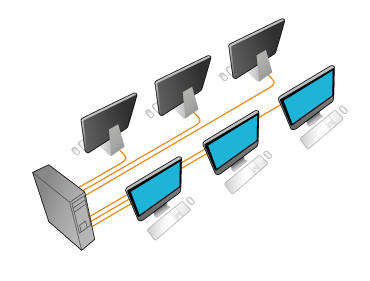Which Multi-user System or Network Should I Buy
How do you choose which multi-user--or networking--system to buy? This article poses questions you may want to answer concerning your business’s individual needs.
First, how many users will be on this network now?
Two, three, or 33… it does make a difference. Some networks support only four or five users before they have to be upgraded. Some networks cannot be upgraded and must be replaced when you reach a maximum number of users.
How many users could be on this network within the next three years?
You should try to buy a network that will cover your needs for the next three years. You will very likely recoup your entire investment many times over in that time. Try to be as accurate as possible when estimating the number of users you will have in the future.
Tip:
Be prepared to spend money on a consultant to set up this equipment. The installation and configuration of a LAN can be time consuming and difficult. We do not recommend that novice users do it by themselves.
The costs associated with a network setup are as follows:
- Installation of the network – This can be 30 minutes to 30 hours (or more) depending upon the sophistication of the network, depending on the size of the building and other factors.
- Training employees how to use the network
- The cost of the networking software
- The cost of the networking hardware
- A consultant
- The cost of the cabling – This can be even higher than the cost of the network if cable has to be run through walls and concrete floors or down elevator shafts or wireless equipment. Urban areas with old buildings will experience different issues than others.
Who will take care of and perform the necessary maintenance for the network?
Some networks are simple and easy to maintain. The more sophisticated a network is, the more complicated it will be to maintain; in fact doing so may well be beyond the capability of anyone in your business. If that happens to be the case, you will want to evaluate the hourly cost of a network consultant. Although he or she may be needed only a few hours a month, it is good to have an estimate of the costs in advance.
What kind of programs will be on the network?
Will they be word processing, database, industry-specific, or accounting programs? Will several people be using them at the same time? Here’s a strange fact – software that will let several people use it at the same time costs more than software that only supports one user at a time. Why? Because it is more complicated to develop that software. For example, if two people are using an accounting program and both of them want to work on the same customer’s file at the same time, what happens? Who gets to look at it? Can they both be making changes to it at the same time? In a software program that only supports one user at a time, the software developer doesn’t have to worry about what could happen in such a circumstance. But in multi-user software programs, they do. Consequently, such programs are significantly more difficult to develop and cost more to buy.
Will you have to buy new multi-user software?
The software you are using now, (if any) may be a single-user, which means that only one person can use it at a time. If you expect to have two or more people using it at a time, will it work? When in doubt, ask your consultant. Maybe even get it in writing, but get it straight. Costs can vary widely.
Will you be sharing peripherals?
Will everyone be sharing a laser printer? Will the network allow someone who is not connected to it, to use the printer? Do you expect to share other devices? Take time to think about these things. Figuring out where equipment will be placed is a useful exercise.
Sourse: http://pointofsale.com/POS-101/POS-Multi-user-systems-and-Multi-site-systems/Part-2a.html">http://pointofsale.com/POS-101/POS-Multi-user-systems-and-Multi-site-systems/Part-2a.html






 Call
Call Call
Call