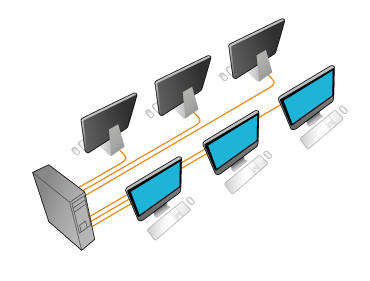Terms of licensing and updating
Two ways of ASTER reactivation are possible.
1. By spending the limit of serial number activations. It occurs always when ASTER is activated via the Internet as defined in ASTER License Activation. This method is acceptable only in case of PC replacement or replacement of your PC’s processor.
2. Without spending the limit of serial number activations.
You have to use this method when there have been no changes in equipment configuration. It may be required after OS reinstallation. For ASTER reactivation in this case it is sufficient in a new OS to run the reg file that ASTER offers to store after reactivation by the first method. Make sure to store it in order not to spend activations in the future, after OS reinstallation. A good choice is the generation of an image of HD system partition from OS (adjusted if possible) which will allow in a matter of minutes to restore the system after any malfunctions including virus infection etc. and gain time on restoration. A number of activations fulfilled is given on the page in section Serial number parameters.
Terms of licensing and updating of ASTER
There are different types of licenses for the ASTER program:
- Valid for a lifetime;
- Supports the increase in the number of workplaces by activating another basic license;
- License transfer to other equipment is supported;
- Can be activated, or transferred to another PC only in its entirety - partial activation on several computers is not supported;
-
Is an annual subscription, i.e. to continue using after 1 year, you will need to purchase a new basic or home license;
- Supports only 2 workplaces and cannot be expanded to more places;
- Since version 2.28, it can be deactivated and transferred to another PC;
After activating the license key, it is attached to the HWID of the equipment and this information is stored on the activation server. In the future, the license key can only be used on the PC on which it was activated, and in order to restore the license (for example, after reinstalling Windows), it is enough to activate ASTER with the same key.
HWID consists of serial numbers of HDD 1) and CPU, any other equipment can be changed without loss of license.
Using the deactivation procedure, you can transfer the license to other equipment. 2)
Transfer of license/reactivation ASTER (This item is relevant only for the new version ASTER)
1. The new ASTER version allows for deactivating the license, for example, for transferring to the other hardware.
Below are listed the events when you have to perform deactivation on which completion the current activation codes become invalid and you will obtain new ones instead:
a) Transfer of the ASTER license to the other computer
b) CPU replacement
c) Replacement of the hard disk with Windows where ASTER is installed
d) Transfer of Windows from one hard disk to another.
e) Rejection of the product and request to refund money.
In other events of the change of equipment (for example, addition/replacement of network cards, memory upgrade, etc.), deactivation is not needed.
In case of an unforeseen replacement of HDD or CPU (as a result of failure thereof), you have to contact the support team and submit the technical report and ASTER activation codes which have been used on this computer.
If several ASTER licenses have been activated on a single PC (for example, through error) you may select the ones you wish to deactivate.
2. Software reactivation in cases when deactivation is not required (for example, after reinstallation of the operating system on the same HDD) may be carried out as many times as you wish using the available activation code (i.e. the same as during the first ASTER installation).






 Call
Call Call
Call