Delete Steam games for more storage space
This article explains how to uninstall Steam games from your computer. It includes information on ensuring your data is backed up before deleting the game.
Uninstalling Steam games frees up hard drive space on your computer. With the number of games you can get on Steam, it's no wonder that you've collected so many. Deleting Steam games doesn't mean that you lose them forever. Since Steam is a cloud-based service, uninstalling a game doesn't delete it from your account. You can reinstall games on your devices at any time even after deleting them from your computer.
Here's how to uninstall Steam games:
Open the Steam program and sign in to your account if asked to. Steam should be accessible through a shortcut on your desktop or wherever else your apps are kept, but if not, do a search for it with a file search tool.
Tip: If you have trouble signing in, you can recover your Steam name or password by selecting I CAN’T SIGN IN.
Select LIBRARY at the top, and then GAMES.
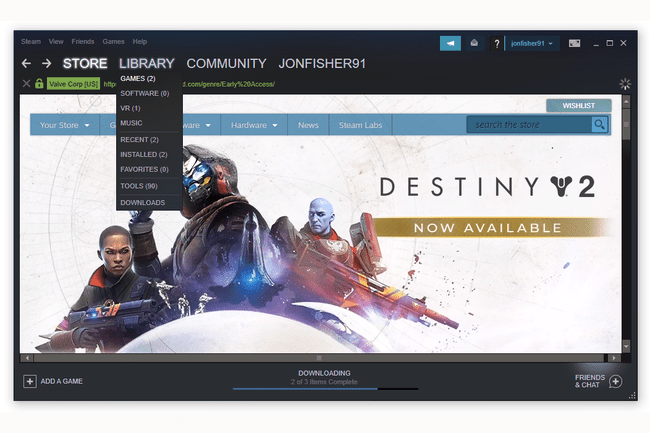
Right-click the game you want uninstalled, and choose Uninstall.
Important: Before uninstalling a Steam game, you should ensure that any progress has been backed up. Depending on the game, it may or may not be automatically saved to your Steam account so that it can be restored if/when you reinstall the game. Titles that don't save progress online store game data here (copy the data somewhere safe): C:\Program Files (x86)\Steam\userdata, C:\Users\[username]\Documents\My Games, or C:\Users\[username]\Saved Games.
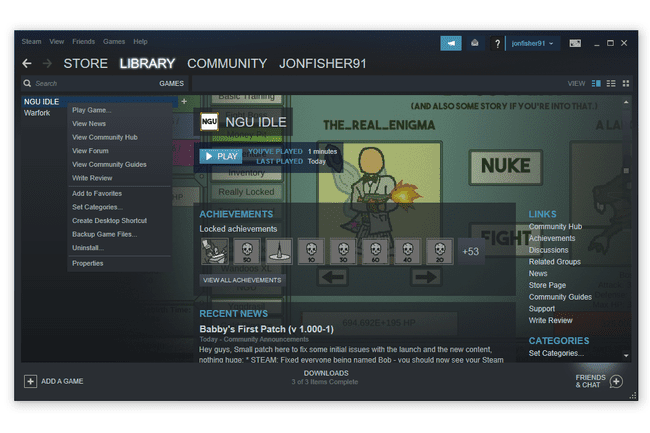
Select DELETE on the prompt.
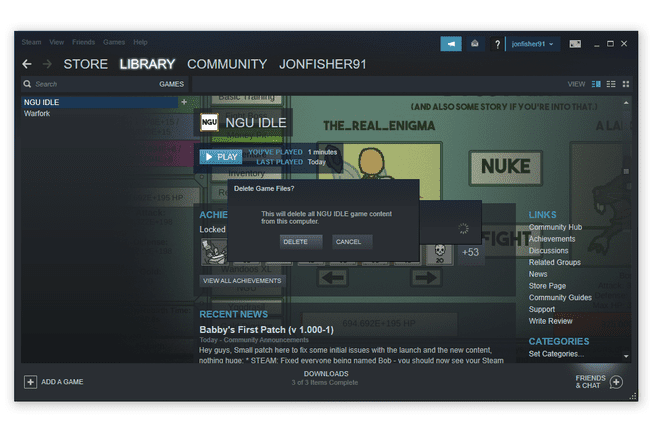
Depending on the size of the game, you might see a progress window as it gets deleted. When the game uninstall is complete, the window you see above will disappear and the title will be removed from your list of Steam games.
Tip: You can also move Steam games to another drive to free up disk space.
IBIK Ltd
All Rights Reserved