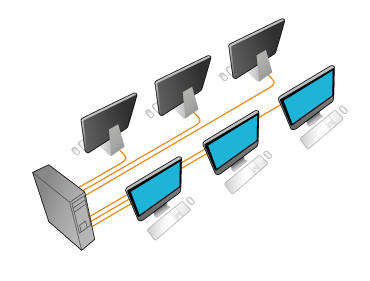USB ports or an external USB-hub
We need USB Ports for a variety of needs —from connecting additional devices to your computer such as pen drives, an external keyboard, mouse or something else such as a USB-powered cooler for your laptop! And, with the growth of Smartphones, we have the burden of docking and charging those devices as well.
Quite sadly, Desktop computers still come with six or eight USB ports, arranged in both front and back sides of cabin; in laptop, the case is worst, because the maximum number you can expect is three or four. Even if there are three or four ports, there will only be one or two USB 3.0 ports, which is a bottleneck when you need speed. In case if you are looking for a solution — it’s USB Hubs.
As you know, a USB Hub is a device that splits USB connectivity of one USB port into several ports. By plugging in one USB hub, you will be able to connect a huge number of USB devices, simultaneously. Having the same principle of an extremely common power strip, it’s quite useful. However, you can’t just go and pick up a no-name USB hub, if you’d be concerned about safety and usefulness of your computer.
Here, we have created a list of top ten USB hubs you’d get. We’ve taken into account various factors — such as what customers say about the product, the connectivity standard, portability etc. When you choose one from the list, you need to be clear about your requirement, such as choosing between more ports and useful features. Well, these are the best market has for you.
1. Anker USB 3.0 7-port Hub
We have the first USB hub from Anker, at an affordable pricing range. As the name says, there are seven USB ports in this hub and it needs external DC power to provide best performance. So, you get a USB connector as well as one DC power adaptor when you purchase the hub. Out of the seven ports, the seventh one has been optimized for charging your devices, such as Smartphones. This single port can deliver BC 1.2 charging power up to 1.2 Amps. This is quite a useful feature in the current scenario. Anker USB 3.0 7-port Hub is powered by plug-and-play concept and there is no need of driver installations. It’s a USB 3.0 USB hub and you can get a maximum transfer rate of 5Gbps. The design of the hub is compact and convenient for home user — a power connection is must, to be noted.
2. ZeroLemon 10 Port USB 3.0 Hub
This USB hub is for those who have a lot of devices connected to their PCs! There are 10 USB ports for data transfer, while the eleventh port can be used dedicatedly for charging purpose. It’s so because the charging port has output of 2.1A, which is good-enough for quick-charging of your Smartphones and such devices. The noticeable aspect about this hub is that you have 10 ports left even when you’re charging a device. Another highlight of ZeroLemon 10 Port USB 3.0 Hub is the power switches you would find on top. A switch is meant to control three ports, and there is LED indicator for each USB port. Nine ports are on top and the rest two are on the sides of the devices. The package does come with a DC power adaptor. We bet, it’s just awesome for home use, not only due to its compactness but also the productive features.
3. Sabrent USB 3.0 4-Port USB Hub
Sabrent USB 3.0 4-Port USB Hub has a different design when compared to that of the above mentioned USB hubs but it might be convenient for some users. It has a rectangular shape, on two sides of which the USB ports are arranged, in a convenient manner. Thanks to the fully compatible hardware used, you can avail a transfer speed up to 5 Gbps when you connect USB 3.0 devices into the hub. If you need good performance, you need to plug Sabrent USB 3.0 4-Port USB Hub to one external power supply, using the 4A DC power adaptor that is included in the package. If you do not, the USB hub may work, but system resources will be consumed. There aren’t many features that you are going to have, but you can choose Sabrent USB 3.0 4-Port USB Hub for the convenience of design.
4. Anker AH241 USB 3.0 Aluminum 13-Port Hub
We’d added one USB hub from Anker already, and this is an optimal variant when you need a lot of ports. This one is having 13 USB ports for data and power connectivity, along with a dedicated charging port. This dedicated port can give an output of 5V 2.1A, which is truly impressive when it comes to charging purposes. Made of industry grade aluminum and commendable chipset, you don’t have to doubt the performance and durability of this hub. There are two other ports as well — the USB 3.0 port and the DC input port. On the other side, you’d find a power button that can be used for turning on or turning off the hub. It also has individual LED indicators for each USB port, and you can know if there’s a data transfer process taking place.






 Call
Call Call
Call