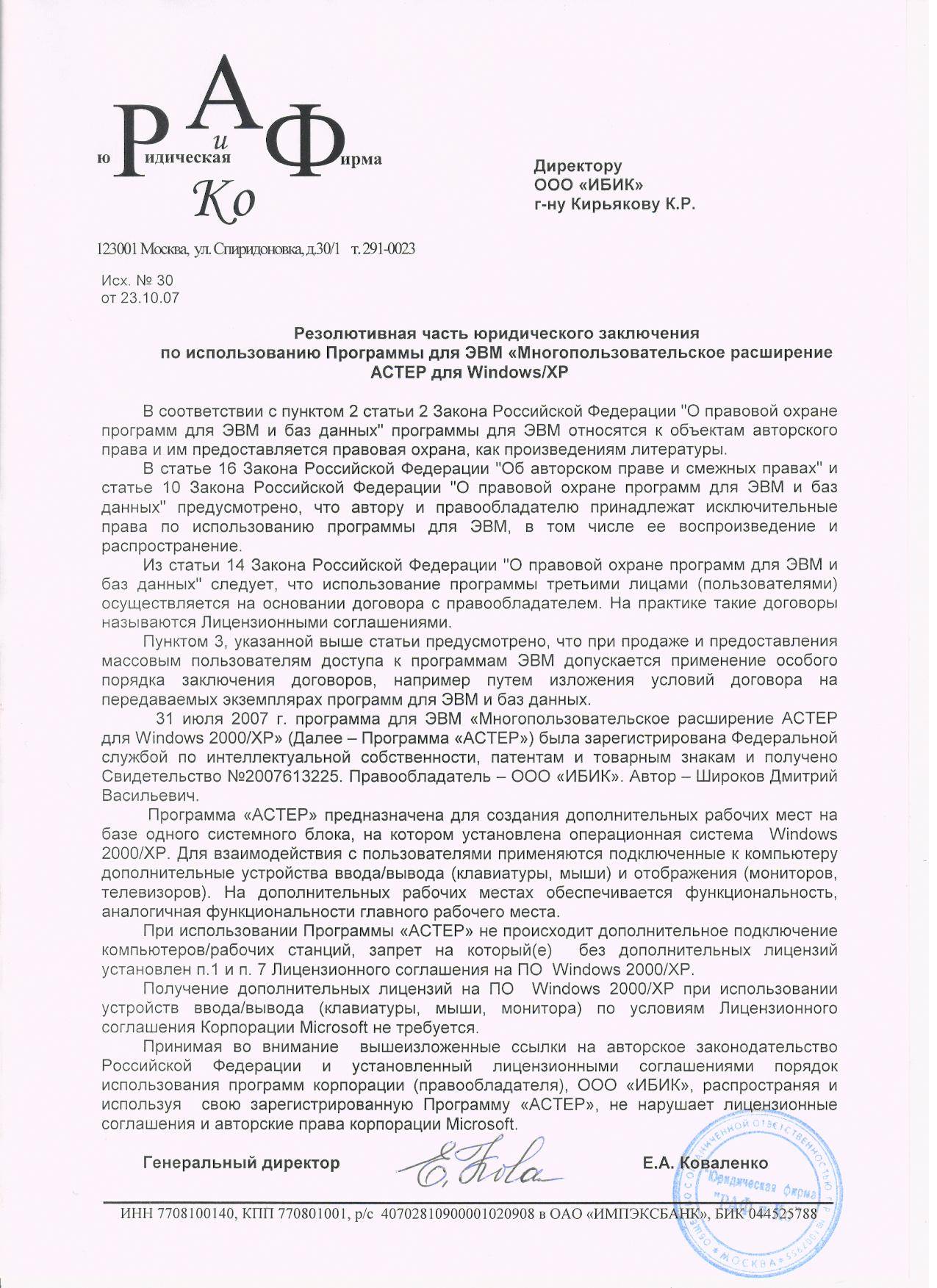Lizenzierungsbedingungen und Softwareaktualisierung
Basic
- Lizenzen sind unbegrenzt gültig.
- Es ist unterstützt die erhöhung der anzahl der arbeitsplätzen durch aktivierung einer anderen Basic lizenz.
- Die übertragung von lizenzen auf andere geräte wird unterstützt.
- Кönnen nur vollständig aktiviert oder auf einen anderen PC übertragen werden - eine teilweise aktivierung auf mehreren computern wird nicht unterstützt.
Annual
- Ist ein jahresabonnement, d.h. um nach 1 jahr weiterarbeiten zu können, müssen ie eine neue Basic oder Annual lizenz erwerben.
- Es ist unterstützt die erhöhung der anzahl der arbeitsplätzen durch aktivierung einer anderen Annual lizenz.
- Seit Version 2.28 kann es deaktiviert und auf einen anderen PC übertragen werden.
Auswahl des Lizenztyps
2 Arbeitsplätze
Wenn Sie ASTER nicht länger als ein Jahr verwenden möchten und nicht planen den Prozessor oder die Festplatte innerhalb des nächsten Jahres zu wechseln, ist es sinnvoll eine Home-Lizenz zu erwerben, da sonst die Pro-2-Lizenz für Sie besser geeignet ist. Wichtig! Die Home-Lizenz ist ein jährliches Abonnement für die Nutzung von ASTER. Der Rabatt für die Erneuerung und den Ersatz für Lizenz Pro wird nicht gewährt
3 Arbeitsplätze
Sie benötigen Pro-3
4-6 Arbeitsplätze
Sie benötigen 2-3 Pro-2-Lizenzen (die Anzahl der Arbeitsplätze wird hinzugefügt, wenn Sie Lizenzen auf einem Computer aktivieren) oder eine Pro-6. Bitte beachten Sie, dass die Kosten für eine Pro-6-Lizenz fast den Kosten von 2 Pro-2-Lizenzen entsprechen.
Wichtig! Eine große Anzahl von Arbeitsplätze wird zu einer erhöhten Belastung des Systems führen. Bevor Sie weitere Arbeitsplätze hinzufügen, lesen Sie bitte die Empfehlungen zur Auswahl der Hardware. Bevor Sie eine Lizenz kaufen, sollten Sie zuvor alle Arbeitsplätze testen, indem Sie eine 30-Tage-Testversion herunterladen.
7-12 Arbeitsplätze
Sie benötigen 1-2 Pro-2-Lizenzen (die Anzahl der Arbeitsplätze wird hinzugefügt, wenn Sie Lizenzen auf einem Computer aktivieren) und 1-2 Pro-6-Lizenzen.Bitte beachten Sie, dass die Kosten für eine Pro-6-Lizenz fast den Kosten von 2 Pro-2-Lizenzen entsprechen.
Wichtig! Eine große Anzahl von Arbeitsplätze wird zu einer erhöhten Belastung des Systems führen. Bevor Sie weitere Arbeitsplätze hinzufügen, lesen Sie bitte die Empfehlungen zur Auswahl der Hardware. Bevor Sie eine Lizenz kaufen, sollten Sie zuvor alle Arbeitsplätze testen, indem Sie eine 30-Tage-Testversion herunterladen.
End User License Agreement (EULA)
IBIK© 2001 - 2021. All rights reserved.
This license describes the conditions under which you may use a given copy of ASTER software („the program“). If you are unable or unwilling to accept these conditions in full, then, notwithstanding the conditions in the remainder of this license, you may not use the program at all.
The program is „try-before-you-buy“ software. An unregistered copy of the program can be only used for evaluation purposes during the 30-days trial period. Registration gives you the right to use the program after the 30-days trial period and receive technical support. After the expiration of the 30-days trial period, you must either register your copy of the program or stop using it.
You are granted a non-exclusive license to use the program on one computer at a time. The program may not be rented, leased, or transferred.
Any use of the ASTER program which is illegal under international or local law is forbidden by this license. Any such action is the sole responsibility of the person committing the action.
The program is distributed „AS IS“ and you assume full responsibility for determining the suitability of the program and for results obtained.
IBIK makes no warranty that all errors have been or can be eliminated from the program software and, with respect thereto, IBIK shall not be responsible for losses, damages, costs, or expenses of any kind resulting from using or misusing the program including without limitation, any liability for business expenses, machine downtime, damages experienced by you or any third person as a result of any deficiency, defect, bug, error or malfunction. IBIK shall not be liable for any indirect, special, incidental, or consequential damages relating to or arising out of the subject matter of this Agreement or actions are taken thereunder.
NO WARRANTY OF ANY KIND IS EXPRESSED OR IMPLIED. YOU USE THE PROGRAM AT YOUR OWN RISK. IBIK DISCLAIMS ALL WARRANTIES, EITHER EXPRESS OR IMPLIED, INCLUDING THE WARRANTIES OF MERCHANTABILITY AND FITNESS FOR A PARTICULAR PURPOSE. NOBODY WILL BE LIABLE FOR DATA LOSS, DAMAGES, LOSS OF PROFITS OR ANY OTHER KIND OF LOSS WHILE USING OR MISUSING THIS SOFTWARE.
You may not distribute, copy, emulate, clone, rent, lease, and sell the program. Also, you may not modify, decompile, disassemble, otherwise reverse engineer, or transfer the program, or any subset of the program, except to the extent and for the express purposes authorized by applicable law. Any such unauthorized use shall result in immediate and automatic termination of this license and may result in criminal or civil prosecution.
All rights not expressly granted here are reserved by IBIK.
IBIK reserves the right to make exceptions to any of these conditions, or alter these conditions, at any time. However, you may always use these conditions instead of an altered version if you prefer (note that this license explicitly applies only to one version of the program; therefore, if IBIK makes new conditions in connection with a future version, you do not then have the right to apply these conditions to that version instead).
Installing or using the program signifies acceptance of these terms and conditions of the license.
If you do not agree with the terms of this license, you must remove the program files from your storage devices and cease to use the program.
Lizenzübertragung, Reaktivierung
1. Die neue ASTER-Version ermöglicht das Deaktivieren der Lizenz, zum Beispiel für die Übertragung auf andere Hardware.
Im Folgenden sind die Ereignisse aufgelistet, bei denen Sie eine Deaktivierung durchführen sollen, bei der die aktuellen Schlüssel ungültig werden und Sie stattdessen neue Schlüssel erhalten:
- Übertragung der ASTER-Lizenz auf den anderen Computer.
- CPU-Ersatz.
- Ersetzung der Festplatte durch Windows, wo ASTER installiert ist.
- Übertragung von Windows von einer Festplatte auf eine andere.
- Ablehnung des Produkts und Antrag auf Rückerstattung des Geldes.
Bei anderen Ereignissen des Gerätewechsels (z.B. Hinzufügen / Ersetzen von Netzwerkkarten, Speichererweiterung usw.) ist eine Deaktivierung nicht erforderlich.
Im Falle eines unvorhergesehenen Austausches von HDD oder CPU (als Folge eines Ausfalls) sollen Sie sich an das Support-Team wenden und den technischen Bericht und die Aktivierungscodes von ASTER einreichen, die auf diesem Computer verwendet wurden.
Wurden mehrere ASTER-Lizenzen auf einem PC aktiviert (z. B. durch einen Fehler), können Sie diejenigen auswählen, die Sie deaktivieren möchten.
2. Reaktivierung des Programms in Fällen, in denen keine Deaktivierung erforderlich ist (z.B. nach der Neuinstallation des Betriebssystems auf der gleichen Festplatte), können Sie so oft wie gewünscht mit dem Schlüssel ausführen (genau wie bei der Erstinstallation von ASTER).
Über Microsoft-Lizenz