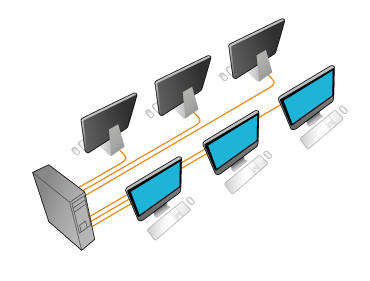What Is a Control Panel Applet?
Definition of a Control Panel Applet & Examples on How They're Used
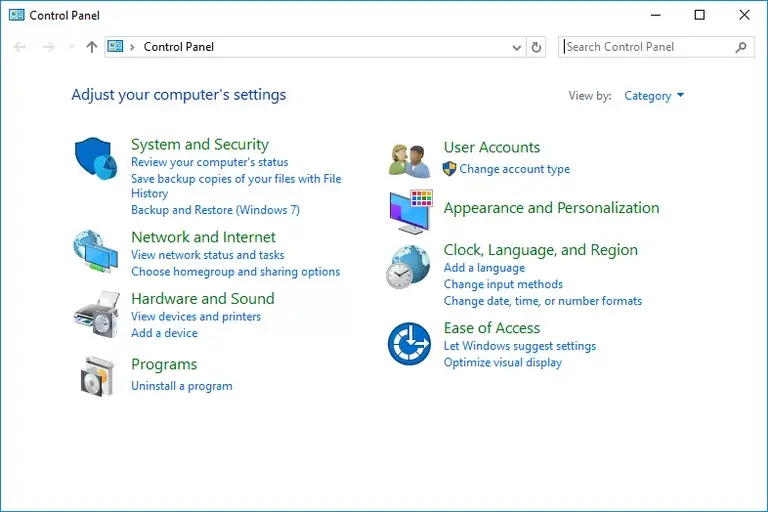
The individual components of the Windows Control Panel are called Control Panel applets. They're usually referred to as just applets.
Each Control Panel applet can be thought of as a miniature program that can be used to configure settings for any number of different areas of Windows.
These applets are joined together in one place, the Control Panel, to make accessing them easier than with a standard application that's installed to your computer.
What Are The Different Control Panel Applets?
There are lots of Control Panel applets in Windows. Some are unique to individual versions of Windows, mostly by name, but a good portion of them are pretty much the same in Windows 10, Windows 8, Windows 7 Windows Vista and Windows XP.
Complete List of Control Panel Applets in Windows
For example, the Programs and Features and Default Programs applets that are used to install or uninstall programs and Windows features, used to be called Add or Remove Programs prior to Windows Vista.
From Windows Vista onward, you can install updates for the Windows OS through the Windows Update Control Panel applet.
One that's useful for lots of people is the System Control Panel applet. You can use this applet to check which version of Windows you have as well as to see basic system information like the amount of RAM the computer has installed, the full computer name, whether or not Windows is activated, and more.
Two other popular applets are Device Manager and Administrative Tools.
How to Open Control Panel Applets
Control Panel applets are most commonly opened through the Control Panel window itself. Just select them like you would to open anything on the computer.
However, most applets are also accessible from the Command Prompt and Run dialog box using special commands. If you can memorize the command, it's much quicker to use the Run dialog box to open the applet than it is to click/tap through the Control Panel.
One example can be seen with the Programs and Features applet. To quickly open this applet so you can uninstall programs, just type control appwiz.cpl into a Command Prompt or the Run dialog box.
Another one that's not so easy to remember is control /name Microsoft.DeviceManager, which you can probably guess is a command used to open Device Manager.
See our List of Control Panel Commands in Windows for a listing of each Control Panel applet and its associated command.
More on Control Panel Applets
There are some Control Panel applets that can be opened without using a special command or even without opening Control Panel. One is Personalization (or Display prior to Windows Vista), which can also be launched by right-clicking or tapping-and-holding the Desktop.
Some third-party programs install Control Panel applets to make it easier for the user to access certain application settings. This means you may have additional applets on your computer, ones that aren't from Microsoft.
The program IObit Uninstaller, which is an alternative to Windows' built-in Programs and Features tool, is a free uninstaller program that's accessible through its Control Panel applet.
Some other applets that may come installed with non-Microsoft programs and utilities includes Java, NVIDIA, and Flash.
Registry keys located under HKLM\SOFTWARE\Microsoft\Windows\CurrentVersion\ are used to hold registry values that describe the location of CPL files that Control Panel uses as applets, as well as for the location of CLSID variables for applets that don't have associated CPL files.
These registry keys are \Explorer\ControlPanel\NameSpace\ and \Control Panel\Cpls\ — again, both of which reside in the HKEY_LOCAL_MACHINE registry hive
Source: https://www.lifewire.com/control-panel-applet-2625831 Date: 4.02.2021г.