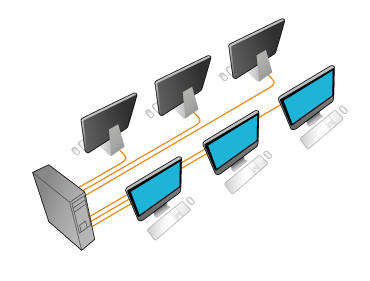Everything You Need to Know About Steam Workshop
How to download and vote on Steam Workshop mods and items
A fixture of the Steam Community, the Steam Workshop is designed to facilitate game modding. Most Steam games that support the Workshop allow you to download and install mods with the click of a button; developers use the Workshop to crowdsource content that may eventually end up in a game.
How Does the Steam Workshop Work?
The Steam Workshop is a mod repository for Steam Games. When a developer releases a game on Steam, and that game has mod support, they have the option to tie it into the Steam Workshop. Linking to the Steam Workshop allows creators to upload their mods for a massive built-in audience to enjoy, and it provides regular players with a straightforward and streamlined process for obtaining mods.

When you open the Steam Workshop, which is accessible through the Steam Community, it presents you with a list of popular games that have mods available to download. You can also choose to check out featured games, recently updated games, and recently played games. You can also view a list of every game that supports the feature.
You can access the Steam Workshop directly from your Steam library. When you click on a game in your library, and that game includes Steam Workshop support, you'll find a button that links directly to that game's Steam Workshop page.
Is the Steam Workshop Free?
The Steam Workshop is free to use, and most of the mods and other items that you'll find in it are also free. Some games, like Skyrim, also include premium mods that you have to purchase. When you buy one of these mods, a share of your payment goes straight to the person who created the mod.
Tip: If you pay for a mod in the Steam Workshop, and it doesn't work as advertised, or you aren't satisfied with your purchase, you can return it through a similar refund policy to the one that governs Steam game returns
How to Download Mods From the Steam Workshop
If a game supports Steam Workshop, simply subscribe to it to access its stream of modded content. This process works in lieu of downloading or installing individual items from the Steam Workshop. If you no longer want an item or mod in your game, you can simply unsubscribe and Steam will remove it.
Warning: Before you download and install items from the Steam Workshop, make sure to back up your game files and save data.
Here's how to obtain mods and other items from the Steam Workshop:
1.Launch Steam, open your Library, and select a game that supports Steam Workshop.

2.Scroll down to the Workshop section and select Browse the Workshop.
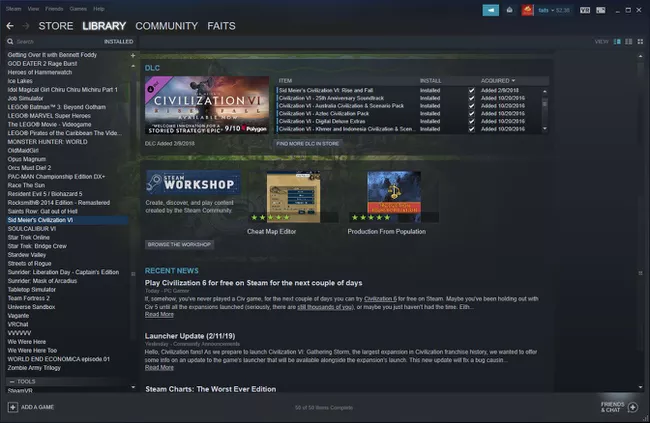
Tip: If you don't see a Browse the Workshop button, that means the game doesn't support the Steam Workshop, and you'll have to try a different game.
3.Every game that supports Steam Workshop has a Steam Workshop page. This page provides you with a variety of ways to discover new models, plugins, mods, and more.
4.Click any item on the main page that interests you, use the search function, or browse using one of the sorting options.
5.When you find an item that interests you, select it.

6.When you select an item in the Steam Workshop, it brings up additional information about that item. If you want to try it out yourself, select + Subscribe.

Tip: If you want to remove the item, plugin, or mod from your game, return to the same page and select Subscribed once more.
7.Launch your game, and try out your new item or mod.

8.You can download multiple items, plugins, and mods at the same time, but some Steam Workshop items may conflict with others. If your game doesn't work correctly after installing several items from the Steam Workshop, try removing them one at a time until the game works properly.
How to Vote on Items in the Steam Workshop
Some games take a different approach, allowing you to vote on user-submitted items in the Steam Workshop. In this arrangement, only the most popular mods get incorporated into the game.
Here's how to vote on items in the Steam Workshop:
1.Open your Steam Library, and click a game that supports this implementation of the Steam Workshop.

2.Scroll down, and select Browse the Workshop.
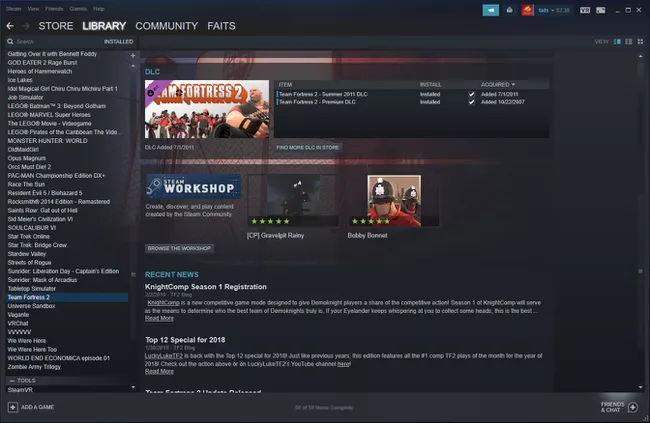
Tip: If you don't see an option to browse the Workshop, the game does not support Steam Workshop.
3.If you want to discover brand new items to vote on, select the large Click to get started voting in your Queue button.

Tip: If you want to vote on a specific item, you can search for it in the search box.
4.If you want to see a specific item appear in the game, select Yes.

5.Select Next item in queue and repeat the voting process for the remaining items.

6.You can select any item in the Steam Workshop page to vote on it directly.

7.Select Yes if you want to see the item appear in the game.

8.You can vote for as many items as you like. When a Steam Workshop submission receives enough votes, the game developer may decide to include it in the game.
Can Anyone Upload to the Steam Workshop?
The Steam Workshop is available to everyone. There are no barriers to entry, other than your skill and imagination, although submitting items requires you to sign an agreement with Valve.
to the Steam Workshop is more complicated than downloading mods, and it's not done through the Steam client. Every single game that has Steam Workshop support has a separate method for uploading.
Some games have a menu option within the game that allows you to upload your mods to the Steam Workshop, and others require you to enter a command line code. Some publishers also provide a utility that's designed to upload mods for their games to the Steam Workshop.
If you're interested in uploading to the Steam Workshop, check your game to see if it has an option to do so. If it does not, contact the developer or publisher of the game for specific instructions.
Source:https://www.lifewire.com/everything-you-need-to-know-about-steam-workshop-4587072 Date: 09.01.2022г.