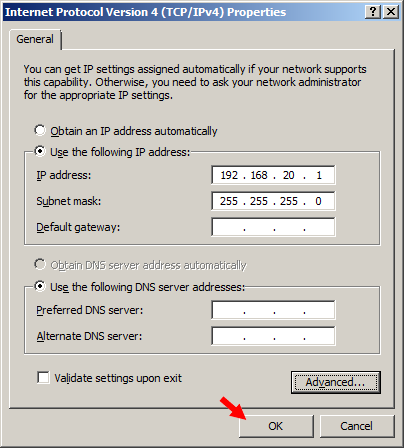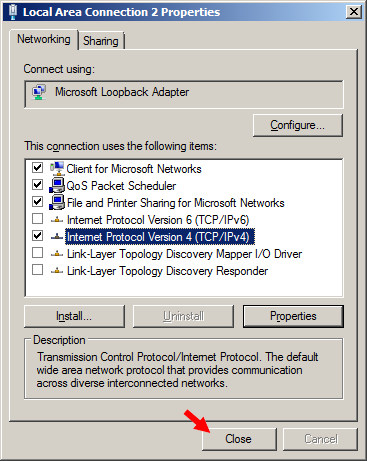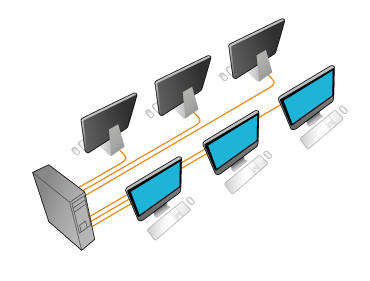How to add IP address to network adapter
Go to the Start menuControl Panel → Network and Sharing Center and click on the link Network and Sharing Center → Change adapter settings
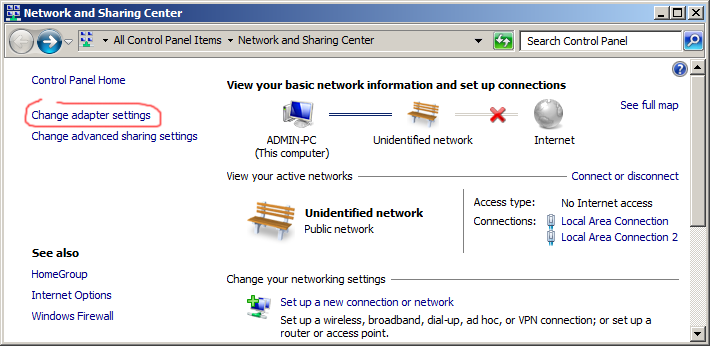
In the network connections, select the modem or any other connection used to connect to the Internet and open the properties dialog.
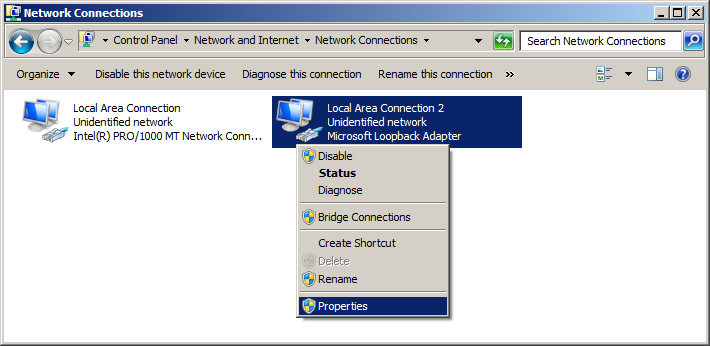
Select Internet Protocol Version 4 (TCP / IPv4) and click Properties
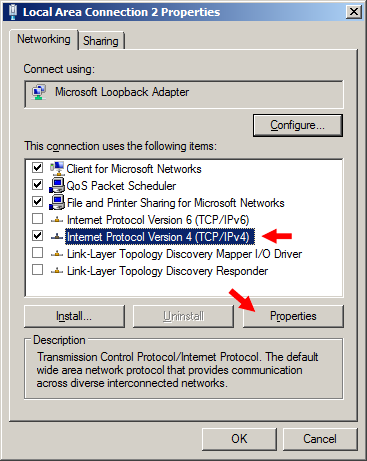
To set the IP address manually, click Use the following IP address
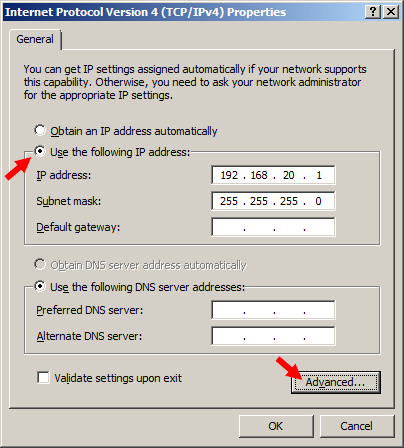
In the IP address, Subnet mask fields, enter the IP address parameter values.