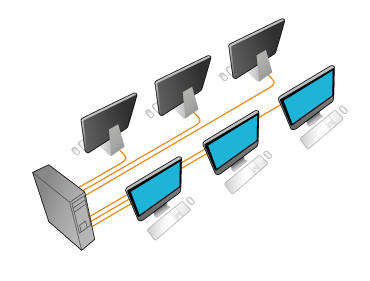Multi-user Point of Sale and Multi-store POS Systems
This article will talk about multi-user point of sale systems – defined as systems with more than one station. This could include a POS station at the front counter, and one in the back office for creating purchase orders, receiving merchandise and bookkeeping.
In a multi-user system, two or more computers are connected to exchange information and share common resources (data and peripherals, perhaps including printers or an Internet connection). This is also known as a network or LAN (local area network). Benefits of having a network include:
- Shared storage of information gathered by each computer.
- Shared access to all stored information..
- Shared use printers or other devices.
- Shared use of software, which is installed on the server and can be used by each station.
 A computer system for a retail or service business might include one or more stations at the front counter and one in the back office. With a networked system, the counter personnel can be ringing a sale while the back office personnel are printing reports, receiving merchandise, preparing mailing labels, and so on. The file server, which is the most critical of the machines in terms of security and dependability, can be located in the back office safely away from the hustle and bustle of the front counter. One of the networked computers will often be used as a file server or host.
A computer system for a retail or service business might include one or more stations at the front counter and one in the back office. With a networked system, the counter personnel can be ringing a sale while the back office personnel are printing reports, receiving merchandise, preparing mailing labels, and so on. The file server, which is the most critical of the machines in terms of security and dependability, can be located in the back office safely away from the hustle and bustle of the front counter. One of the networked computers will often be used as a file server or host.
A multi-user POS system can require special networking software. This software directs the information from station to station. In addition, with most networks, each computer must have a network card. All stations may be linked together physically with some type of cable, or may be networked wirelessly.
If you decide that you would like a multi-user system (now or in the future), there are several things you will need to consider. First, the software you select must be able to support multi-user operations - some software is written to be used by only one person at a time. If you do not plan to use a multi-user system right away, just be sure that your software may be upgraded at a later date. Next, the network you select must be fast and efficient. As you add more users and data to the system, operations slow down. Before making a purchase, be sure to see just how quickly data is processed by seeing the system in use somewhere.
A new approach to a multi-user point of sale system takes advantage of the Internet to link the stations. Each POS station has an Internet connection and runs the program. Data is combined on the servers of the company providing the software. A nice benefit of using Internet based software is that you can check your data in real time no matter where you are, if you have Internet or mobile access.
A Typical Multi-user System
File Server
A file server is a computer with a hard disk that is shared by two or more stations. It is called a “server” because it responds to the requests (serves) the other computers connected to it. For example, another computer may send it an item number and request the price of that item.
POS Stations
POS Stations are computers that are linked to the server. The stations use the file server for data storage. They can also have their own hard drives for additional data storage. On some networks, each station on the network may share its hard drive and printers with the other stations.
Peripherals
This term refers to bar code readers, printers, cash drawers, etc.
Networking Software
Networking software is special software that directs information between stations, peripherals, and the file server.
Cable
In wired networking, cables physically connect all stations with the server.
Wireless Networking
Newer technology allows for wireless networking (without cables), where computers share information through radio and/or micro wave channels. Equipment for setting up a wireless network includes network adapters (NICs), access points (APs), and routers.
WiFi is most commonly used and is very effective. It also is capable of encryption to make the data more secure.
http://pointofsale.com/POS-101/POS-Multi-user-systems-and-Multi-site-systems.html