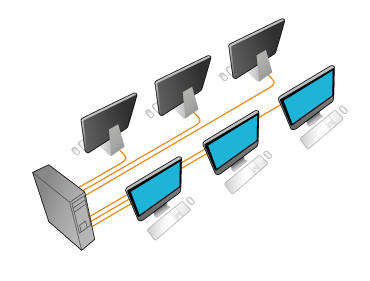How to connect two keyboards to the same computer
USB connectors are very common these days, and most, if not all keyboards and mice are connected using USB ports. Since a desktop or laptop computer, as a rule has several USB ports available, and you may think that it is possible to connect several mice or keyboards and then it will be possible for several users to work simultaneously on one computer.
But the peculiarity of the Windows operating system is that you will only have one mouse cursor, even if you connect more than one mouse. You may also think that in a laptop with a touchpad and a USB mouse connected, both devices will work independently, but you will see that no matter what you use, the touchpad or the connected mouse, the same mouse cursor will move.
Fortunately, ASTER software allows several users to work simultaneously and independently together in one system unit.
It is quite easy to configure ASTER and allow multiple use to make use of the computer.